Topic outline
- General
- Welcome and introduction


Welcome to ICT Essentials unit 16 - how to organise ICT to support learning!
We, as educators, are encouraged to incorporate digital resources into our classroom and curricula but with all the ICT tools available e.g. laptops, whiteboards, TV's, smartphones and tablets, how do we logistically arrange our lessons and activities to include these tools? What are the pro's and con's of using each? What sort of learning activities are the most beneficial per tool? We will explore these questions in further detail in this unit.

By the end of this unit, participants will have a better understanding on how to organise ICT in both the laboratory, classroom and remotely.
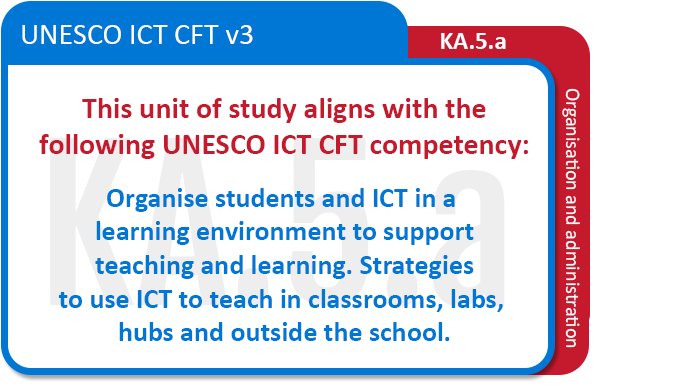

Before we begin, please watch the introductory video and then complete the survey below - this will give us an indication of the environment in which you are teaching.
- Organising desktop computers for learning


Many schools offer a computer laboratory facility to their learners and some even open up this facility after hours to the larger community. Computer labs can range in size from 10 - 100+ computers! So what are the advantages and disadvantages of having such a facility?
Watch the two videos below which take you through:- What is a computer lab?
- Practical tips on how to assist learners in a computer lab.

There are various advantages and disadvantages of using technology in the classroom. Review the article below which is published on the Top Hat website. This article provides practical observations of using technology in the classroom.
More specifically, the pros and cons of using computers in a lab setting are detailed below:
The layout of your computer lab will be largely dependent on a number of factors:
- The size and shape of the space which you have available
- The number of learners which you will need to accommodate (obviously dependent on the size of your space)
- The reason for the computer lab: will it be for teaching or self study purposes? Will it be lecture-style teaching or group teaching?
- Available infrastructure e.g. availability of power points and security
- Available budget.
Depending on the answers to the above questions, one should also bear in mind the following:- The type of furniture required e.g. desks, chairs
- Will the desks be in rows, U-shape or cluster format? (what is the most efficient use of space? This should tie in to your teaching style)
- What are the advantages and disadvantages of each?
- Should security be a concern, should you have a desktop computer lab at all since that is a potential target? Maybe mobile devices would be more effective and safer since they can be locked away in a safe, secure area?
So you can see that there are a multitude of factors which need to be taken into account when creating a computer lab! Read the article and watch the video below - these may provide you with further insight:
Having reviewed the articles and videos, put forth your opinion on when you feel teaching and learning is appropriate to take place in a computer lab and when it isn't. Participate in this group discussion by using the forum tool below. Post at least one comment and reply. In your posts identify three pros and three cons of learning / teaching in a computer lab.
- Organising laptops for learning

Many training institutions are, instead of using desktop computers, moving onto mobile devices e.g. laptops, tablets and smartphones. We will explore laptops in this chapter.
Laptops can either be owned by the training institution or by the learners themselves. However, we must be cognisant of the fact that not ALL learners are able to afford a laptop or other mobile device. The training institution should therefore be able to provide such learners with the necessary ICT tools in order that they do not feel discriminated against or that their learning process is not compromised due to them not having a personal laptop / mobile device.

Laptops are more practical than a desktop because:
- They are mobile - they can be moved from classroom to classroom. Some schools even have a laptop trolley to help move them around.
- A dedicated computer lab is not required. However, some schools still have such a venue with laptop devices installed
- Your teaching can remain in the classroom as opposed to having to move to another location
- From a security point of view they can be locked in a safe place when not being used.
An immediate disadvantage that comes to mind is:- If it is the learner's personal laptop, they can easily get distracted and not focus on the task at hand.
- Laptops can easily be lost or stolen because they are mobile.
Can you think of any other advantages? What about other disadvantages?View the short video below. It provides an interesting perspective, from the learners' point of view, of the advantages and disadvantages of using laptops in the classroom.
- Organising smartphones & tablets for learning


Having reviewed some eLearning tools in the previous sections, let's start looking at some mLearning tools. Before we start, do you clearly understand the differences between e & mLearning? Peruse the article below which explores this area.

The use of mLearning or simply put, the introduction of cell phones, smartphones and/or tablets in the classroom, is a highly debated topic:
- Will we just be encouraging the learners to use their phones even more than they already are?
- Will it be a 'destructive' or 'instructive' move to introduce cell and smartphones into the classroom?
- What about those learners who aren't able to afford a mobile digital device?
- Review the resources below.
- Now participate in the forum discussion below. Make sure you post at least once and reply to at least two of your peers' contributions.

Below are a few pros and cons of introducing mobile devices into the classroom. Can you think of more?
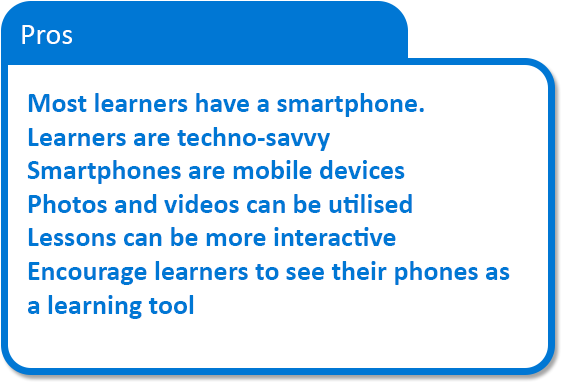
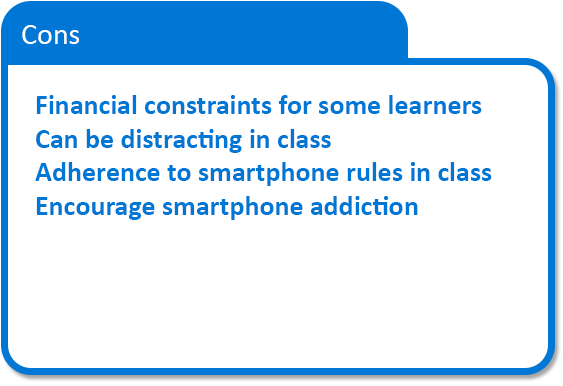

Hopefully whilst reviewing this chapter, you've started thinking about how YOU would incorporate mobile devices into your lessons? If not, here are just a few ideas which will help set you along the way!
- If you're explaining a very difficult concept to the learners, encourage them to voice record your explanation
- If there is a diagram that is of particular interest, ask the learners to take a photograph for their future reference
- Make assignments more interactive by asking learners to incorporate a film clip
- Encourage the learners to conduct online research
- etc...
However, very importantly, ensure that the learners understand the rules of bringing a mobile device into your classroom. These rules should be the result of a joint collaboration between the learners and the educators.
Have a look at the video below: it provides some practical tips to teachers on how to manage cellphones in the classroom.
- Organising ICT for equality
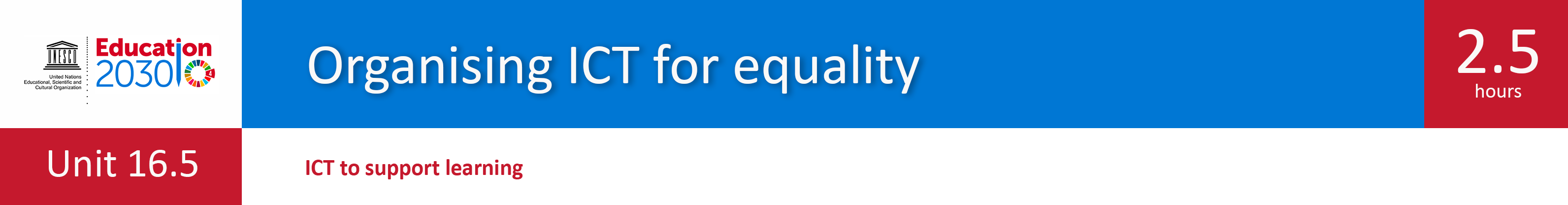

The digital divide refers to the gap between people who have adequate access to ICT and those who have little or no access to ICT and this divide is a growing social concern. Relating this specifically to the educational space, this can refer both to teachers and learners having inadequate access to ICT and therefore being 'digitally excluded'. The digital divide can be the result of the lack of:
- Physical access to ICT
- Motivation to use ICT
- Skills to use ICT
- Finances to invest in ICT.
Gender can also play a role in the digital gap. There does seem to be an imbalance that male learners are more likely to embrace ICT - is this the case in your school? The challenge to us as educators is to explore ways to ensure that all learners, irrespective of gender, social class, culture and linguistic origin, have equal access to the use of ICT in the classroom.Review the resources below which discuss this topic.

Having reviewed the resources, using the forum tool below share your views of where you perceive there to be an obvious digital divide / inequality in your learning environment. What mitigating strategies can you come up with to address this digital gap?
Please post at least one comment and one reply.
- Organising a virtual classroom
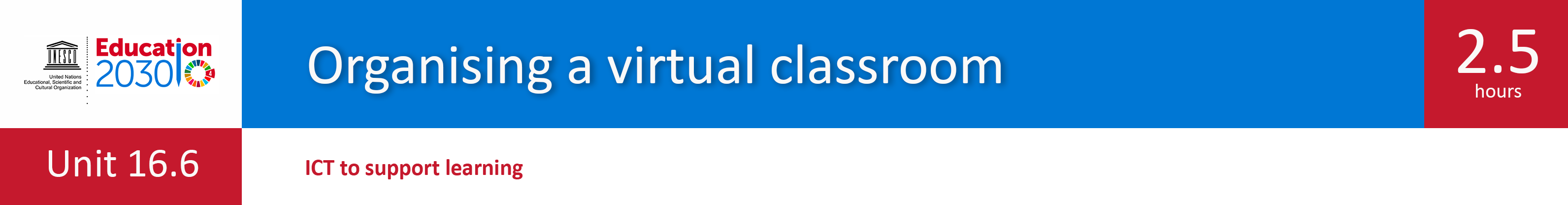
2020-21 was a challenging time especially in light of the COVID-19 pandemic. Educators had to re-invent their teaching methods to incorporate virtual classrooms / remote learning. How did you cope during that time? What applications did you use to create an online classroom? In this section, we will have a quick look at setting up a virtual classroom. A space online where you can organize learning resources and setup student activities, specifically Google Classroom and Moodle Cloud: both of these applications are online learning management systems (LMS) that enable you to:
- Create online classrooms
- Distribute course work which can either be done individually or in groups
- Set assignments and quizzes
- Provide online grading results
- And more!
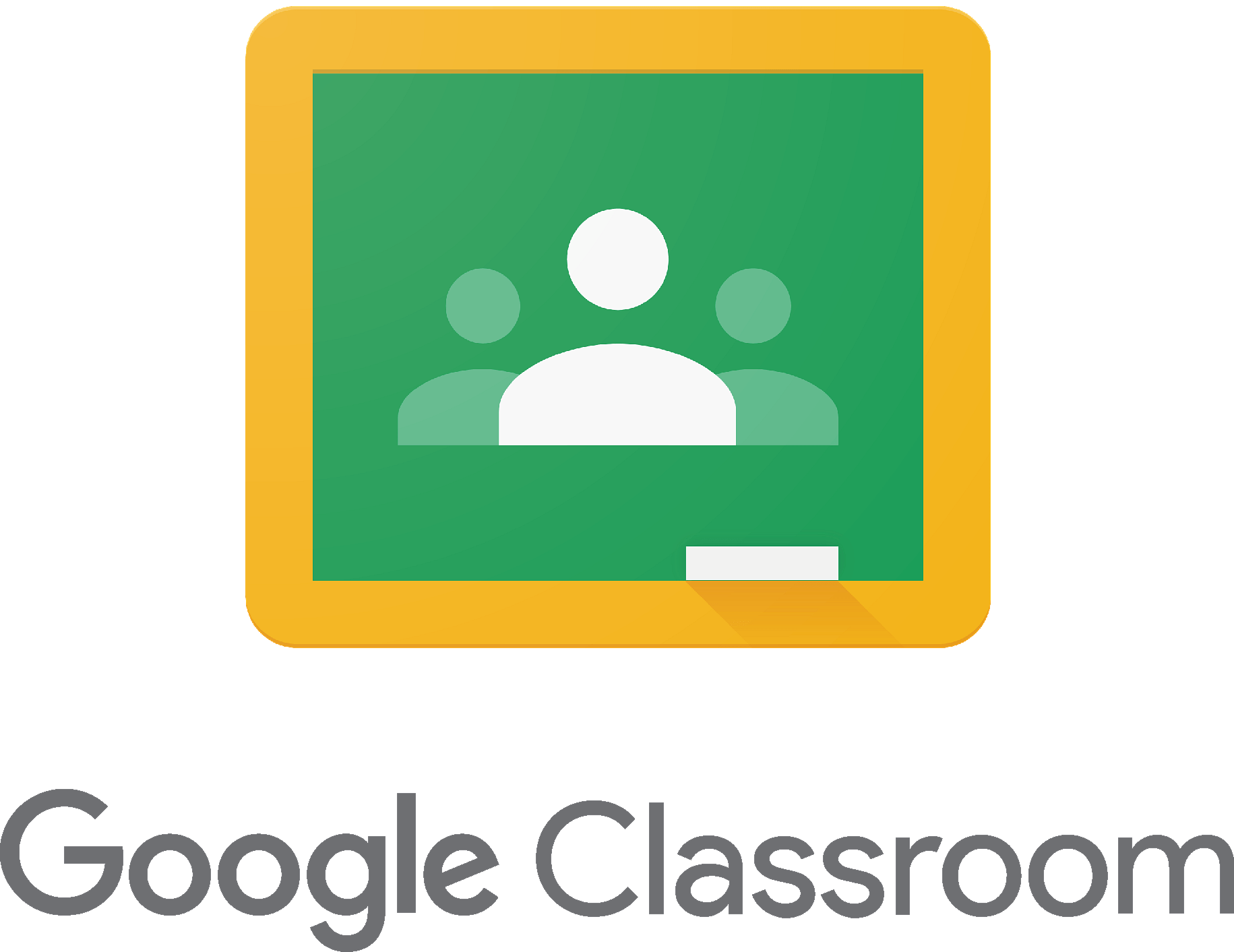
Watch the introductory video and then continue with the 'Getting started with Google Classroom' videos.
The tutorial video below is approximately 25 minutes long but it does provide you with a step-by-step tutorial on how to get started with Google Classroom.
Watch the introductory video below to find out more about Moodle.
Although the video tutorial below is approximately 42 minutes long, if you have the time and interest it is well worth watching on how MoodleCloud can be incorporated into your teaching methods during these times.
If you haven't yet incorporated the use of an online LMS in your learning institution, then we challenge you to investigate the different applications out there and see which one best fits your infrastructure and skill set as well as that of the learners.
- Global Education Coalition (GEC)

Some additional enrichment resources contributed by the Global Education Coalition:
- Assignment

Having reviewed many resources on the subject of organising ICT to support learning, it's now your opportunity to demonstrate your understanding of this topic!
Drawing on your knowledge gained from Unit 9, use the presentation template below to answer the five questions which are detailed on each slide. We encourage you to insert your educational institution's logo in order to make this a professional looking presentation. Feel free to add additional slides should you require. Submit your assignment by using the assignment submission tool.
Good luck!
- Conclusion, attribution and licence


As digital technologies become ever more prevalent we don't really have much of a choice as to whether we use ICT in the classroom or not. Yet for these technologies to be effective organization is a prerequisite. As you will have gathered from this unit of study, there are a numerous pros and cons in using the different ICT tools in different contexts - which tools you will use will largely depend on the socio-economic level in your teaching environment as well as the skill set of the educators and the abilities of your learners. We encourage you to see the use of ICT in education as an opportunity to grow your skill set as well as equip your learners with essential ICT softskills.

The following OER resources were made available to adapt for this study unit:

The following resources were consulted in this study unit. Fully copyright but free to use:

ICT Essentials for Teachers by UNESCO is licensed under a Creative Commons Attribution-ShareAlike 4.0 International License.
All content not licensed under a Creative Commons licence is all rights reserved, and you must request permission from the copyright owner to use this material.
1
2
3
4
5
6
7
8
9
