Topic outline
- General
- Welcome and introduction


Welcome to this study unit on online safety!
This topic is an issue that touches each and every person who transacts, or engages, in the digital world. During this unit, we will explore some of the current online threats and what measures can be taken to prevent such a cyber attack. We encourage you to share this knowledge with your learners to ensure that they have a safe online experience. This is a scenario of: 'better be safe than sorry'.

By the end of this study unit, you should be able to:
- Define the terms: internet safety and cybercrime
- Identify some of the common risks when it comes to online safety
- Provide strategies on how to avoid becoming a victim to the internet's unsavoury elements.
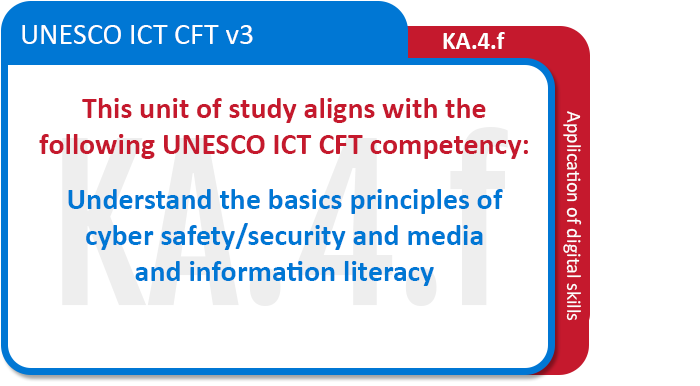
- Internet safety and cybercrime
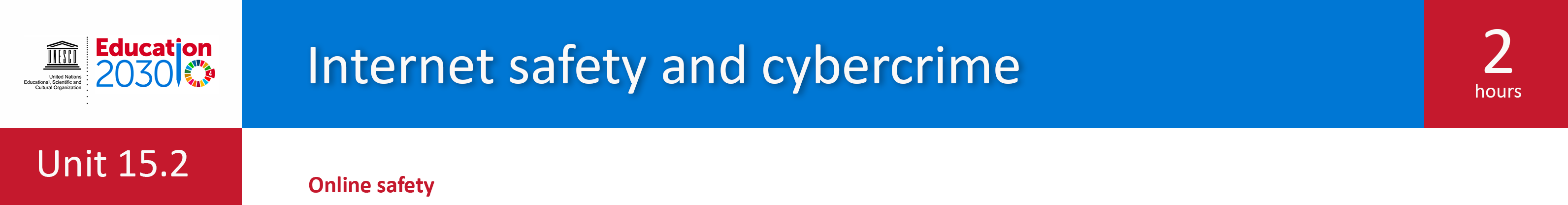

Internet safety, also known as online or web safety, is the act of securing your private information and property on the internet to ensure that it is protected from criminals. Since your computer and some of your mobile devices are continuously connected to the internet, should the correct security measures not be in place, this can result in your device (and you) falling victim to online criminal activities i.e. cybercrime.

Cybercrime refers to any criminal activity which takes place on the internet. This criminal activity can take place on your PC and any mobile device (e.g. laptop, tablet and smartphone).
While aimed principally at parents the resource below provides some very practical advice on how to protect young people when they use the Internet. As educators it is worth investigating and taking note.
- Cybercrime activities

- The following are examples of some of the cybercrime threats that exist on the internet:
- Theft of personal information (aka phishing)
- Hacking of passwords to access personal information
- Installing infected programmes / files onto your computer or mobile device
- Cyberbullying
- Accessing illegal material on the internet.
Let's explore each of these threats in further detail and find out how best we can protect ourselves from such threats.
- Threat 1: Phishing

I am sure that most of us have, at some stage of our digital life, received a request from a person pretending that they are a representative from a company which we deal with. They will usually request you to reveal personal information such as address, contact numbers and login details (including passwords) to specific sites. They may also provide a hyperlink where they request that e.g. your password be changed.
The above is referred to as a 'phishing' attack.
The golden rule when receiving such requests is the following:
- Never give out personal information to a person / company that you do not know
- Never list your personal information on social media sites
- Never follow a link to change your password details without first checking that the request is legitimate.
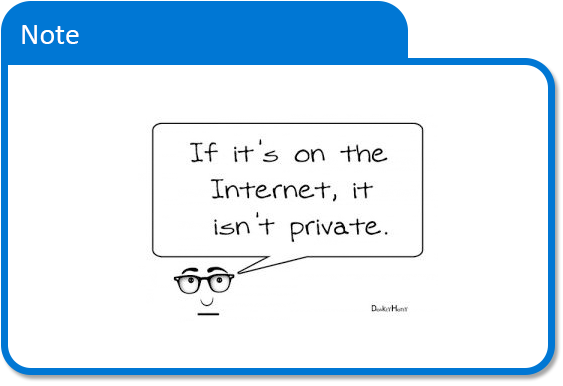
Watch the videos below which will provide you with clear explanations of what phishing is as well as what 'red flags' you need to look out for when you are a victim of phishing.
Think you got it? Test yourself with this little quiz.
- Threat 2: Lack of password security

Passwords grant us access to our online personal information such as bank accounts, emails, your computer and mobile devices. What makes it challenging is that it isn't recommended that you use the same password for all of the above so we need to create different passwords for different applications. A further challenge is that some applications even ask you to change your password every 30 days! How on earth do we remember them all?

Here are some do's and don'ts which should be followed when creating a secure password:
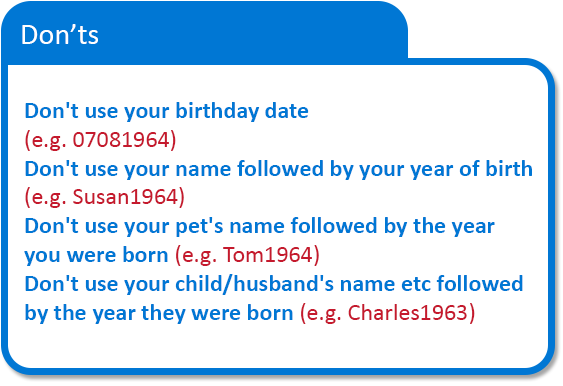

Watch the videos below which will provide you with some practical tips on password security.
Review the practical article below on how to create a strong password.
- Threat 3: Malware


Malware is an abbreviation of malicious software and according to Wikipedia, is defined as:
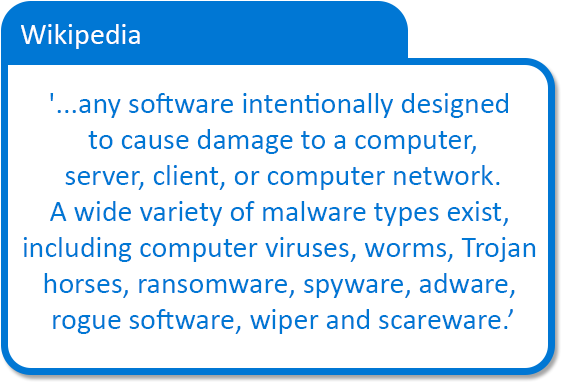

Unwittingly we can download a file or programme off the internet which contains malware. This file can then infect your computer and either share your personal information with the malware designer or even lock your computer until you pay money to have it unlocked. Malware designers are innovative and it is easy to fall for their scam so it is highly recommended that you don't download, or open, any file or hyperlink that you are not 100% confident is from a legitimate website.
Listen to the video below. It is about eight minutes long but it does explain very clearly what malware is and the different types that exist.

There are various safety options that you can take to avoid malware, these can include installing antivirus software, installing the latest software updates, avoiding suspicious links and being aware of your browser's security features. Have a quick review of the two articles below.
VideoWatch the short video below which highlights, in a fun, dynamic yet informative manner, the perils of these first three threats.
- Threat 4: Cyberbullying
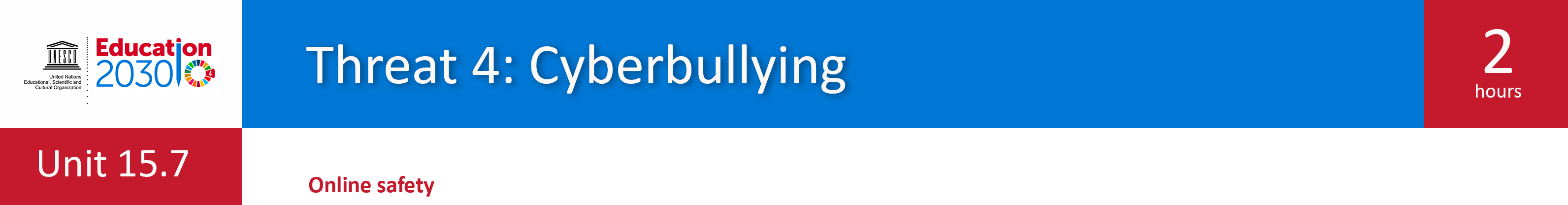

There are many advantages with the evolvement of digital technology but unfortunately this evolvement comes with disadvantages too. One of these common downsides is that of cyberbullying. Cyberbullying involves the online harassment of another person through digital means. These digital means can include email, Facebook, WhatsApp, SMS or any other social media platform.
The video below will provide you with an indication of the different forms of cyberbullying and the effects that they can have on the recipients. Unfortunately, most of the recipients of cyberbullying do not communicate that they are being bullied so it is up to us, as the educators, to be alert to the symptoms of bullying and to make every effort that the learners do not become a victim.

Watch the video below for some tips on how to deal with cyberbullying, should you know that it is taking place. This site also provides insight on how to handle a person who you know is a cyberbully e.g. maybe you are aware that one of your learners is a cyberbully - how do you handle this?
- Threat 5: Accessing illegal material
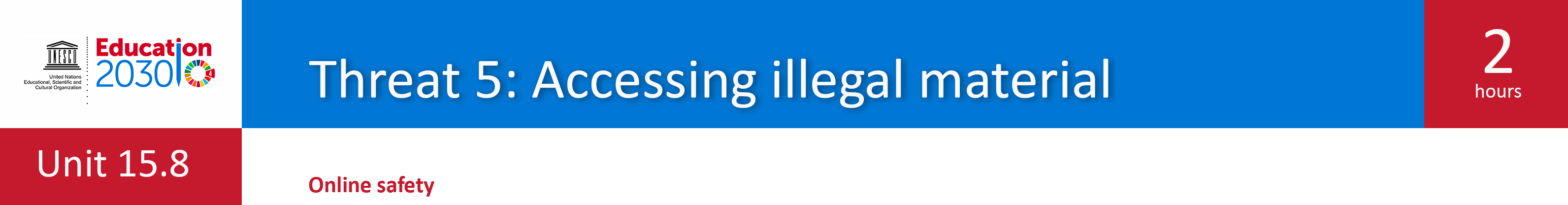
Illegal material can be easy to find on the internet and it can sometimes be difficult to avoid. Illegal material is illegal for a reason – it is deemed inappropriate and can be damaging to you and people around you. Examples of illegal materials include:
- Gambling websites
- Adult websites including pornography
- Websites that promote negative actions such as self-harm or eating disorders.
When you search for anything on the internet, it creates a 'profile' of you, meaning that all of the things that you search for are saved in a database so people who can access that database know all about your preferences, interests and search history.The easiest way to avoid these sites is not to search for them. Sometimes they can open up automatically on your computer. If this happens, then close them immediately.
- Gambling websites
Think you got it? Test yourself with this little quiz.
- Global Education Coalition (GEC)

The following enrichment resources have been made available by our GEC partners.
- Assignment

Before you start your assignment, review the two articles below titled: 'An open-minded internet safety curriculum' and 'Internet safety and digital citizenship' respectively. Both of these articles raise some pertinent questions regarding internet safety that may assist you in this assignment.

Review the Wikiversity's 'Acceptable Use Policies' document below. For this assignment, we require you to adapt this document to incorporate the policies that your institution stands for. In doing this, take into account the learnings from this study unit.
Some tips:
- Copy and paste the AUP document text into a word processor document
- Insert your learning institutions logo
- Edit / add to the document to include your learning institution's acceptable use policies
- This assignment will be graded out of 10 marks. The marking criteria are included below.
Once complete, save and use the assignment tool below to upload your completed document.
- Lesson plan: online safety

Review the lesson plan below. This lesson was designed to cover the topic of internet safety for Grades 6-8.
Reflect how / if you could incorporate a similar lesson plan to teach your learners about internet safety.
- Conclusion, attribution and licence


Online safety is such a topical issue currently and with cybercriminals getting more and more innovative with each passing day, it is essential that we, as educators, try and stay on top of the latest cybercriminal trends. Make it a priority to educate your learners on online safety and what measures they can take to keep their personal information as safe as possible. In all online interactions, rather err on the side of caution!

The following OER were adapted to create this unit of study:

The following references were consulted in the unit of study. Full copyright but free to use:


ICT Essentials for Teachers by UNESCO is licensed under a Creative Commons Attribution-ShareAlike 4.0 International License.
All content not licensed under a Creative Commons licence is all rights reserved, and you must request permission from the copyright owner to use this material.
1
2
3
4
5
6
7
8
9
10
11
12