Topic outline
- General
- Introduction to assessments


An assessment is a critical process which is used by educators to measure, evaluate and document the level of skill and knowledge which a learner has acquired. This unit of study will incorporate the different types of assessment which exist as well as the different assessment tools which are available.

By the end of this session, you should be able to:
- Explain the differences between the various assessment types
- Develop a marking rubric
- Use an ICT application to develop an automated marking and grading assessment
- Set up an e-portfolio and other progressive assessment techniques.


But before we start this unit please complete the short diagnostic assessment below. This will provide us with an indication of your skill set and level of knowledge surrounding the assessments topic as well as provide you with exposure to a particular type of assessment tool we will refer to below.
- Stages of assessment

There are three stages in the assessment process viz.:
- Before learning = diagnostic assessment (aka pre-test)
- This assessment determines a learner's baseline skill and knowledge prior to the commencement of the learning
- During learning = formative assessment
- This assessment takes place during the learning process to modify learning activities and improve the learner's achievement
- After learning = summative assessment
- This assessment takes place after the learning process has been completed. It evaluates whether the learner has mastered the learning objective / outcome.
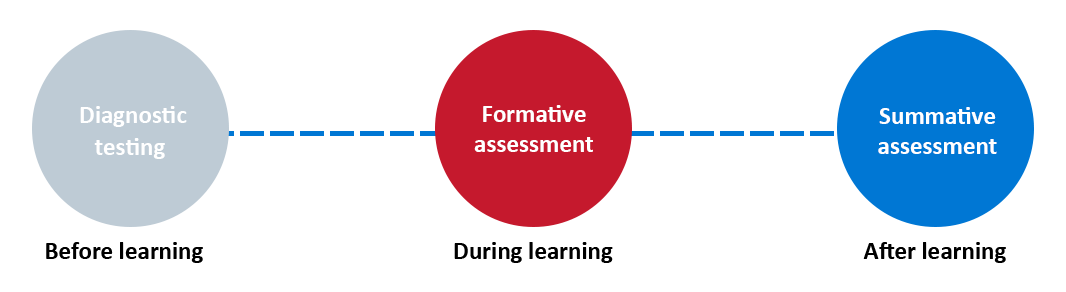
You might have noticed we used an example of diagnostic testing on the previous page when we asked you to rank your assessment proficiencies using a survey. Let's delve into a little more detail for each stage.
- Diagnostic, formative and summative
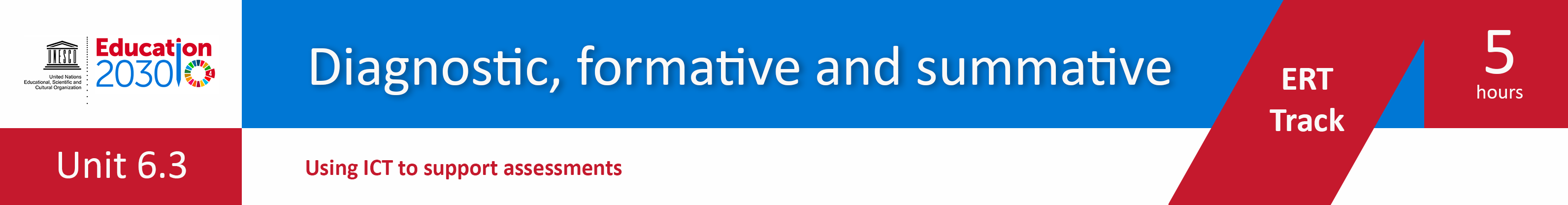

The diagnostic assessment, also known as a pre-test, provides the teacher with a tool which will determine the learner's individual strengths, weaknesses, knowledge and skills prior to the commencement of learning. Diagnostic assessments can also highlight the areas where difficulties are being experienced and therefore this will assist in determining the most effective lesson plan to ensure that these areas of difficulty are adequately addressed.
Effective diagnostic assessment tools should:
- Allow the teacher to plan meaningful and efficient lessons
- Provide information to assist teachers in individualising their lessons to address learners particular needs
- Create a benchmark for assessing future learning.
Examples of diagnostic assessment tools
Some examples of ICB based diagnostic assessment tools include:
- Reflective journals and / or blogs
- Online questionnaires and surveys (similar to the one which you have just completed)
- Practical assignments.
ICT Tools to develop your own diagnostic tests
Below are just a few examples of various applications which offer the functionality of developing diagnostic tests such as surveys and questionnaires. Can you think of any others?
- Survey Monkey. Available online here
- Moodle's survey and questionnaire tools. You might have noticed we used the questionnaire tool in the introduction to rank your assessment proficiencies.

Watch the video below to get a clear understanding on what a formative assessment actually is.
A practical analogy of formative vs summative assessments is illustrated below.
Quiz
Answer the two questions in the short quiz below.
Examples of formative assessment activities include:- Mind mapping
- Teacher observation
- Quizzes (with immediate feedback)
- Learner self assessment.
Examples of digital tools to support formative assessments:
- Coggle for mind mapping. Available online here
- Moodle Cloud assessment tools for quizzes. Available online here
- Google classroom. Available here. (Requires a free Gmail account)
- Wordpress blog for self assessment and reflection. Available online here
Evaluate various software packages to select the tool/s which you are most comfortable with in creating formative assessments.Continuous formative assessments
Watch the short video below which discussing the advantages of implementing continuous formative assessments.

Review the video below which elaborates on what a summative assessment is.
So to summarise:
- The aim of a summative assessment is to evaluate the level of learning at the end of the learning process
- This evaluation should be compared against a learning outcome or objective
- Generally, summative assessments are high stakes, meaning that they have a high mark value whereas formative assessments have relatively low stakes.
Examples of summative assessments include:
- Tests / examinations
- Literature reviews
- Projects
- Portfolios
Formative vs summative assessments
Watch the video below which provides an overview on the differences between formative and summative assessments.
Forum group discussionDiscuss with your peers the following statements:
- Summative assessments are usually high stakes, meaning they have a high mark value
- Formative assessments are usually low stakes, meaning they have a low mark value.
Do you agree that the above is the correct way of weighting the assessments? Is it fair that summative assessments carry such a high mark value? Do formative assessments not offer a better evaluation that learning has actually taken place?Post at least one comment and one reply.
- LMS assessment tools

There are various Learning Management System (LMS) tools in the market place, some examples being Moodle Cloud, Blackboard and Google Classroom. These LMS applications include online assessment functionality. The joy of these online assessments, is that if the test is set up correctly, they are auto-marked - as you are about to discover!
Complete the quiz below where you will see a few examples of the different options available when using an online assessment tool. For the purposes of this study unit, we will use Moodle. This assessment will carry a total of five marks. Note how it provides you with immediate feedback.
Traditionally LMS platforms offer two types of test questions: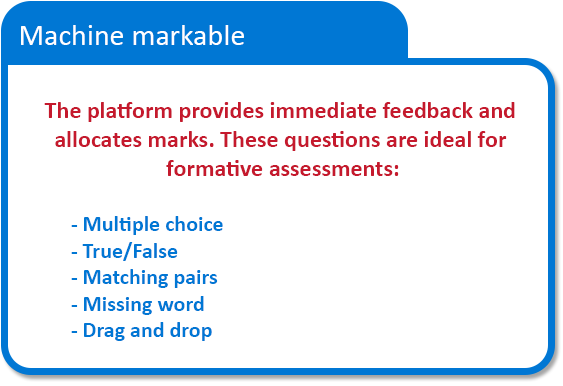
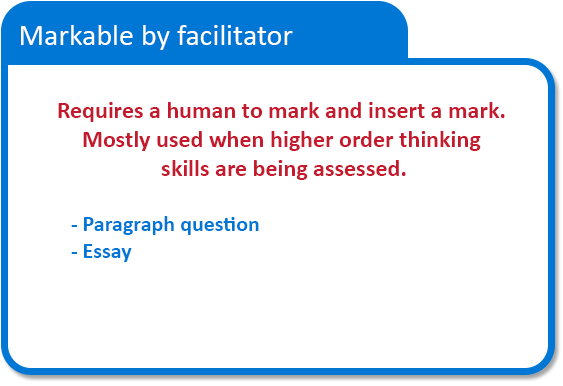
- Assessment strategy

Now that we understand what assessments are, and have investigated a few assessment tools, we need to explore at a deeper level how ICT can support your assessment needs as well as exploring the characteristics of an effective assessment strategy.
Characteristics of an effective assessment strategy
- Assessment is embedded into teaching and learning as an essential component and should be considered during lesson design
- Its important that learners know and recognize the standards they are aiming for from the start and that your tests are designed to assess
- Learners are encouraged to self-assess
- Formative assessment provides feedback which leads to learners recognizing their next steps and how to take them
- The assessment strategy is underpinned by confidence that every learner can improve
- Involves both the teacher and learner reviewing and reflecting on assessment data.
- Assessment is embedded into teaching and learning as an essential component and should be considered during lesson design
- Rubrics


Watch the short video below to get an understanding of what a rubric is.

Now that you are clear on what a rubric is, the question is, how do you design a rubric? Review the seven steps below to find out more.
Review the video below which will provide you with some tips on how to create a rubric. Your next step will be to create one yourself!

Now that we have covered the theory, it's your turn to create your own rubric! Access the link below which will take you to a website called Quick Rubric. This site provides you with the tools to create a free rubric.
Save and / or print the rubric which you have created and then upload it using the assignment tool below.
- e-Portfolio

An e-portfolio is a great way for students to show that they have acquired specific competencies. Instead of a summative examination, that focuses on the memorization of facts, a portfolio provides evidence that the students can 'do' the doing.
An e-portfolio is an online archive of student assignments and the products of various assignments. There are numerous online tools to help you organize and store these artifacts. Ideally the students should build and maintain their online portfolios.
Note for this tutorial you will be creating a portfolio for yourself using e-portfolio functionality available within the Moodle LMS. However, there are numerous alternative e-portfolios you can use. A popular e-portfolio platform, Mahara, can be integrated into many Learning Management Systems. Should you not have an institutional LMS read this blog post of available free e-portfolio options. Also don't forget you might customize DropBox or Google Drive to act as a basic e-portfolio platform.

- Identify the block on the top right hand side of the screen page that is entitled 'Exabis E-Portfolio' and if you are on a PC right click on the 'My Portfolio Artifacts' link to open the portfolio in a new tab. This will allow you to follow the step by step instructions here and work on the portfolio at the same time.
- We are going to prepare the portfolio's structure so that it will be easy for you and others to save, store and retrieve portfolio items. Ensure the 'My Portfolio Artifacts' tab is selected.
- Create two categories or folders. Call one 'e-Portfolio Documents' and the other 'Personal Files'. The second is for you to store your own items.
- Select the 'e-Portfolio Documents' category or folder and inside create sub categories. These should reflect the assignments that the students will need to complete, e.g. 'UNESCO ICT CFT Unit 1 Assignment'.
- Click 'My CV' tab.
- Complete a short biography of yourself inside the text box entitled 'Personal Information'. Complete the other CV items such as education history and employment history etc.

- Look for the 'My Views' tab and select.
- Select the 'Add View' button.
- Give the view you are creating the title, 'Prospective Employers'. This is the view of your portfolio you will share with future potential employers so that they can vet your skill set.
- Now click on the 'layout' sub-tab and select a layout for the way any prospective employers will see your portfolio items. Choose and then select 'Save changes'.
- Next experiment by dragging the various components, such as 'Personal Info', 'Items', 'Media' etc. onto your layout grid.
- Currently you don't have anything stored here but as you add files you will be given the option of selecting which files you want to include in this 'view'. Once yo are happy with your selections click 'Save Changes'.

- Click on the 'Share' tab and insert a tick inside 'External Access'.
- The portfolio engine will generate a URL you can share with prospective employers for example, allowing others to see that particular 'view' of your portfolio from where ever they are connected.
- Global Education Coalition (GEC)

The following enrichment resources have been made available by GEC members:
- Assignment


Aside from assessment tools which are available within an LMS (you have already seen some examples using Moodle assessment tools in a previous step), there are other assessment applications that are available. If the results of the tests are not as important as the learning that is taking place (i.e. formative assessment) use these free online testing applications - they can add a lot of fun to the learning process!
Examples of some of these assessment tools include:

For this assignment:
- Select one of the above mentioned assessment tools by clicking on the relevant link below
- Create a five question assessment on any subject (these are free online testing platforms)
- Once you have saved your online assignment, copy the hyperlink
- Open the quiz and copy your hyperlink as the answer to question 1
- Submit
- This assignment will be marked out of five (5).
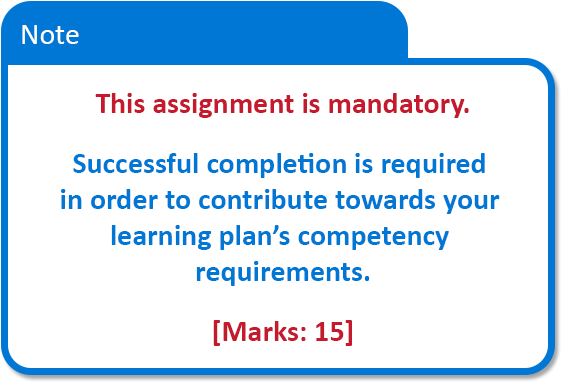
- Conclusion, attribution and licence


We trust that during the course of this study unit, you have a clear understanding on the differences between diagnostic, formative and summative assessments. You should have a clear idea of some of the ICT tools which are available in creating these online assessments, both in terms of LMS and other assessment tools. We encourage you to explore further LMS and assessment tool applications so that you can find the best fit since certain tools lend themselves better to certain types of assessments than others.

The following OER have been adapted for use in this study unit:
- Instituto Superior de Ciências de Educação a Distância. (2020). Part 5 - Online assessment strategies. CC BY-SA.
- Kenya Ministry of Education, Science and Technology. (2016). KICTCFT Orientation. CC BY-SA. Available online here
- Rwanda Education Board. (2017). ICT Essentials - ICT to support Assessments. CC BY-SA. Available online here
- Rwanda Education Board. (2018). REB e-assessment course - Introduction to assessments. CC BY-SA. Available online here
- Instituto Superior de Ciências de Educação a Distância. (2020). Part 5 - Online assessment strategies. CC BY-SA.

- World Learning. (2018). What is a rubric? (CC attribution license - reuse allowed)
- WCPS Training. (2017). What is formative assessment? (CC attribution license - reuse allowed)
- e-Literate TV. (2018). Continuous formative assessments (CC attribution licence - reuse allowed)
- CSER. (2018). Summative assessment (CC attribution licence - reuse allowed)
- Hexis Plus Training. (2016). Formative and summative assessment
- World Learning. (2018). What is a rubric? (CC attribution license - reuse allowed)
- World Learning. (2018). Tips for creating a rubric (CC attribution license - reuse allowed)
- World Learning. (2018). What is a rubric? (CC attribution license - reuse allowed)

ICT Essentials for Teachers by UNESCO is licensed under a Creative Commons Attribution-ShareAlike 4.0 International License.
All content not licensed under a Creative Commons licence is all rights reserved, and you must request permission from the copyright owner to use this material.
1
2
3
4
5
6
7
8
9
10
