Topic outline
- General
- Welcome and introduction


Welcome to study unit two! In this session we will be introducing simple strategies to use ICT (information and communications technology) to support traditional teaching strategies. ICT can be used to support both your teaching and also provide tools to enhance student learning. Before we get started consider this question: how is your learner's world changing? Are you, as an educator, responding quick enough to this change? In this unit, we will demonstrate how technology can contribute to teaching, learning, administration and professional development.
By the end of this unit, you should be able to use ICT to:
- add value to your lesson planning
- make lesson content, more professional
- provides learners with tools to demonstrate what they have learned and demonstrate new competencies
- complete educator administrative duties
- connect with other educators and pursue further professional development
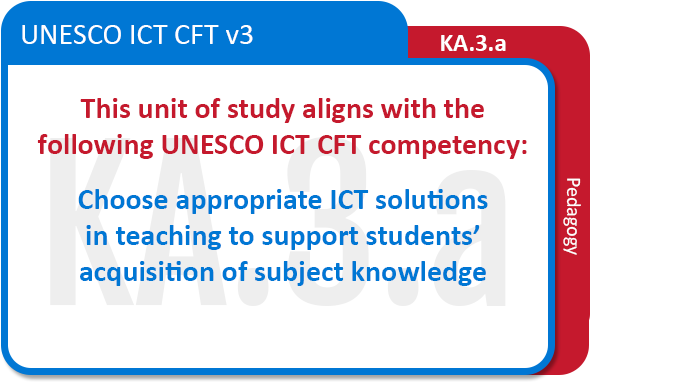
- ICT to support education

View the video below which provides some insights into using technology in education. The video context is the UK, but the principles raised can be applied to many countries.
Hopefully you're feeling inspired after watching that video! Now, to provide another opinion on technology in education, view the next video!
Before we begin this unit, let's discuss the above two videos and their views on using technology in education. What are your views? Use the forum tool below to express your opinion. Please post at least one comment and one reply.
- ICT to support teaching

How can you use ICT to support your teaching and which devices are recommended?

Devices that can be used to incorporate ICT into your classroom are not limited to just the desktop computer or laptop - the following devices are also suitable:
- Smartphones
- iPad or tablets
- Smartboards

There are a multitude of software applications that can be used to enhance your teaching - here are just a few examples:
- Use Google Earth (a free resource) to assist in your Geography teaching. Available online here
- Use a presentation package to display your lesson information to the learners. Your presentation can contain videos and pictures so learners will find it more stimulating than just looking at a blackboard! Using a presentation package in your classroom is covered in ICT Essentials for Teachers unit 9.
- Use a spreadsheet to demonstrate mathematics or accounting problems. Using a spreadsheet in your classroom is covered in ICT Essentials for Teachers unit 14.
- Use the internet to demonstrate to learners how they are able to search for resources. This is covered in ICT Essentials for Teachers unit 10.
- Use a word processor to handout lesson notes. This is covered in ICT Essentials for Teachers unit 8.
Can you think of computer games which can assist in the teaching process? One which comes to mind is SimCity available online here. Review the video below where further ideas are suggested.
The combination of digital tools and software/apps is limited only by your imagination. Keep in mind, however, that they must be used in service to the curriculum objectives. Don't get caught in the trap of using technology for technology's sake. They must support, enhance or add value to your teaching and student learning.
- ICT to support learning

Keep in mind that besides providing you with teaching tools ICT can also be harnessed to provide students with tools to help them learn. Students can use ICT to show they have understood the lesson and demonstrate their competencies. But how do you do this?

Review the resources below, one that focuses on a developing country, in this instance The Gambia, and the other that focuses on innovative learning in a developed country context, the USA. However, notice that there is a potential positive role for ICT to influence learning in both resource-scarce and resource-rich learning contexts.
Naturally the above examples were implemented at national level but can you think of ICT tools that you can use in your classroom to demonstrate that the learners have understood the information presented? Post your insights into the forum below.
Other ways students can use ICT tools to support learning include:
- In the subject of Geography, learners look for land-use patterns using satellite images available in Google Earth
- Creating a Fibonacci sequence using spreadsheet formulas and graphs to demonstrate mathematical patterns
- Correcting spelling, grammar and selecting synonyms using a word processor editing tools
- Using a drawing package (e.g. CAD) to draw 3D diagrams.
- ICT to support administration

We understand that the teacher's life is a busy one - what with having to prepare lessons, present lessons, do marking, administration and possibly do extra-curriculum activities, we need to find tools that will make your life easier and save you time!
There are ICT tools which are readily available which can do just that!
- Use a spreadsheet to record all the learners' marks (this is covered in ICT Essentials for Teachers unit 14). This will save you so much time by automatically adding marks, working out class averages and symbols
- Use email or WhatsApp for group communications to learners, parents and/or colleagues. These skills are covered in ICT Essentials for Teachers units 13 and 15 respectively.
- Use a school information system to capture attendance, create reports, complete registers, fill in disciplinary records etc.
- Administrative staff will also use financial management systems to keep track of income and expenditure as well as student applications and enrolments.
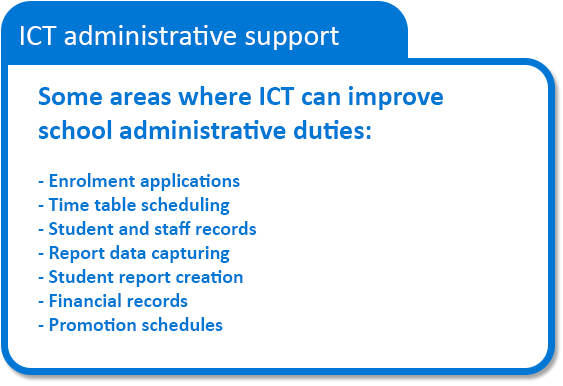

There are numerous school administration/management systems available. Many are proprietary and will require a subscriptions but others are open source. Finding one that suits the school budget is essential. Here is a link to a website that rates and compares different software packages designed to streamline school administration and management.
- ICT to support professional development


It is very important to continually improve oneself as an educator. Our profession is continually evolving and expanding and we need to ensure we are up-to-date and relevant as educators. Many countries offer continuing professional development (CPD) opportunities. Some of the courses on offer focus on ICT. Besides, learning about ICT, however, technology can be a conduit to help you access all of your professional development goals. So where do you start?
Watch the short video below which stresses the importance of providing ICT training to the educators.

A MOOC is the acronym for a 'massive open online course'. These online courses cater for an unlimited number of participants and have open access via the web. We'll explore MOOCs in unit 17 in detail, but below are a few examples of MOOC platforms that you can explore in the meanwhile. Can you find more?

The Global Education Coalition (GEC) is a group of partners who have committed to providing 'free and open teaching and learning resources' to educators. Some of these GEC partners are listed below. We encourage you to explore the plethora of resources and training courses which they have provided.
In unit 17 we will be covering how to use ICT in your professional development. Quite a bit of time will be spent exploring some of the GEC partners as well as the variety of MOOCs available for free online learning.
- Assignment

- After having participated in this study unit, let's see how far you have come! For this assignment, we require that you:
- Design a lesson plan which showcases the characteristics of an innovative learning activity
The following points should be taken into consideration when designing your lesson plan:
- The use of ICT tools should be prevalent in this activity
- The lesson plan can cover a topic / subject material of your choice
- The lesson plan must be submitted in a digital format (any digital file format is acceptable)
- Submit your lesson plan in the assignment tool below
- The lesson can be graded out of 10 marks according to the marking criteria specified below
- Good luck!
Marking criteria File 90.9KB
- Conclusion, attribution and licence


With the rapid development of technology as well as our reliance on technology for day to day functions, it only makes sense that we will need to incorporate the use of technology into our classrooms. ICT tools should be used to enhance our teaching methods as opposed to replacing them. It is a fine balance and that is the challenge that we, as educators, now have.
In conclusion, review the video below which elaborates on the UNESCO ICT Competency Framework for Teachers. In these study units, we are at the first level viz. 'knowledge acquisition' level but we will aim to progress to the 'knowledge deepening' and 'knowledge creation' levels in the future.

The following OER resources were made available to adapt for this study unit:
- COL CCTI Online. (2014). Commonwealth Certificate for Teacher ICT Integration. Available online here. (CC BY).
- MGSLG. (2017). Types of ICT used for education. Available online here. (CC BY-SA).
- Rwanda Education Board. (2017). Rwanda ICT Essentials: Traditional Pedagogy. Available online here. (CC BY-SA).

The following resources were consulted in this study unit. Fully copyright but free to use:

ICT Essentials for Teachers by UNESCO is licensed under a Creative Commons Attribution-ShareAlike 4.0 International License.
All content not licensed under a Creative Commons licence is all rights reserved, and you must request permission from the copyright owner to use this material.
1
2
3
4
5
6
7
8
