Topic outline
- General
- Welcome and introduction


In this unit of study, we will explore some of the resources which are available on the internet and how they can add incredible value and interaction to your lessons! In a later unit i.e. unit 12, we will delve into the nitty gritty of how to effectively search for resources on the internet. So, until then, let's have a little bit of fun and see what's out there!

By the end of this session, you will have
- a clear understanding on what both the internet and browsers are.
- received examples of the depth and creativity of curriculum resources that are available on the internet and
- will have encouraged you to search for more!
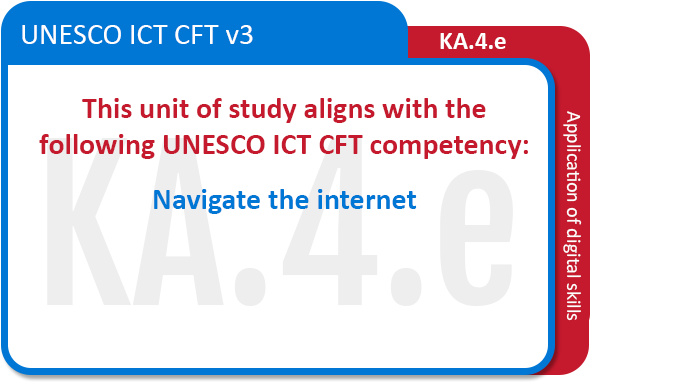
- What is....?

Before we start exploring these amazing websites, let's first get an understanding on what the internet actually is. What is a browser and what available browsers are out there?

According to the Oxford Learner's Dictionary the internet (noun) is:

(Available online here)
The internet is also known as the 'world wide web' - this is the www that you will find preceding a website address e.g. www.google.com.

Again, according to the Oxford Learner's Dictionary a browser (noun) is:
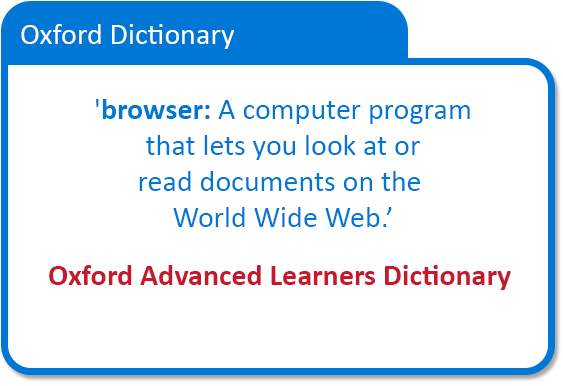
(Available online here)
So to put it simply, a browser provides you with access to the internet.

Some popular web browsers include:
- Microsoft Edge
- Firefox
- Safari
- Google Chrome
Can you identify the above browsers with their logo below? Make your selections by accessing the 'Quick Quiz' tool below.





As we mentioned earlier, the internet is also known as the 'world wide web' - this is the www that you will find preceding a website address e.g. www.google.com. A website address is also known as the URL. URL stands for 'Uniform Resource Locator' and, as per Wikipedia, ' is a reference to a web resource that specifies its location on a computer network and a mechanism for retrieving it'. Watch the video below and then we'll provide you with some practical examples of URL's.

This is what the URL looks like for a video hosted on YouTube - it is pointing to the exact location on the YouTube platform where you can find this video. A URL consists of various components.

Sometimes the .com can vary per site. For example:
- gov.za is part of the domain name which would point to a South African government site
- https://www.who.int/: this is a secure website pointing to the World Health Organisation's international website
- https://www.ulb.be/en: this is a secure website pointing the University of Brussels in Belgium. Note the 'be' in the domain name, referring to the country
- https://www.bath.ac.uk/: some academic institutions, in this example the University of Bath in the UK, use 'ac' (for academic) and then 'uk' for the country code.
Can you think of some other examples?
Now that we have covered a bit of the theory regarding the internet, browsers and URL's, let's get into the fun stuff and see what array of resources are at your disposal on the internet! When you open the websites, start familiarising yourselves with the different types of URL's that the websites use.
- Arts and culture

The field of arts and culture has a vast array of available online resources - one can literally spend hours viewing the interesting sites which are out there! We have selected just six for you to peruse. As you explore keep asking yourself how could you use such a site / resource in your lesson plans?

- Physical and natural sciences
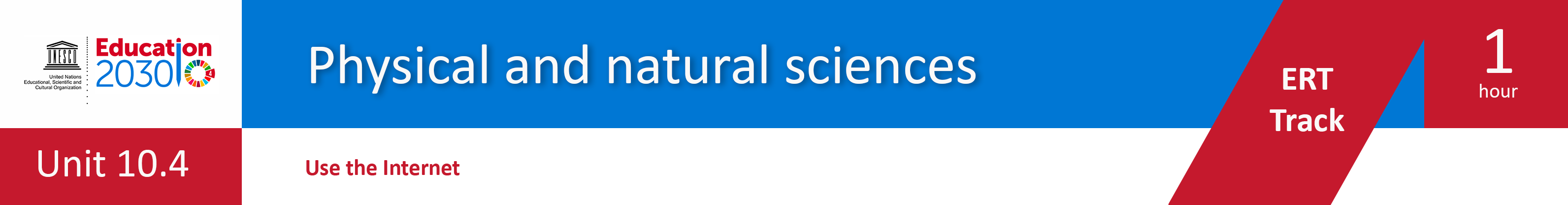

'PhET Interactive Simulations, a project at the University of Colorado Boulder, is a non-profit open educational resource project that creates and hosts explorable explanations. It was founded in 2002 by Nobel Laureate Carl Wieman. PhET began with Wieman's vision to improve the way science is taught and learned.' Wikipedia

PhET has created online simulations for the following range of subjects:- Physics
- Chemistry
- Mathematics
- Earth Science
- Biology
In the page below, we've included just one simulation for each of the above. After reviewing the simulations, we encourage you to explore the website link to investigate what other simulations are available and how these can add value to your lesson plans.
Browse the website below and explore what other simulation options are available!

And another recommended physical science related website...
And a natural science related website...
- Humanities

The sites below cover a selection of topics ranging from an interactive globe to virtual history tours (with a little bit in between!)
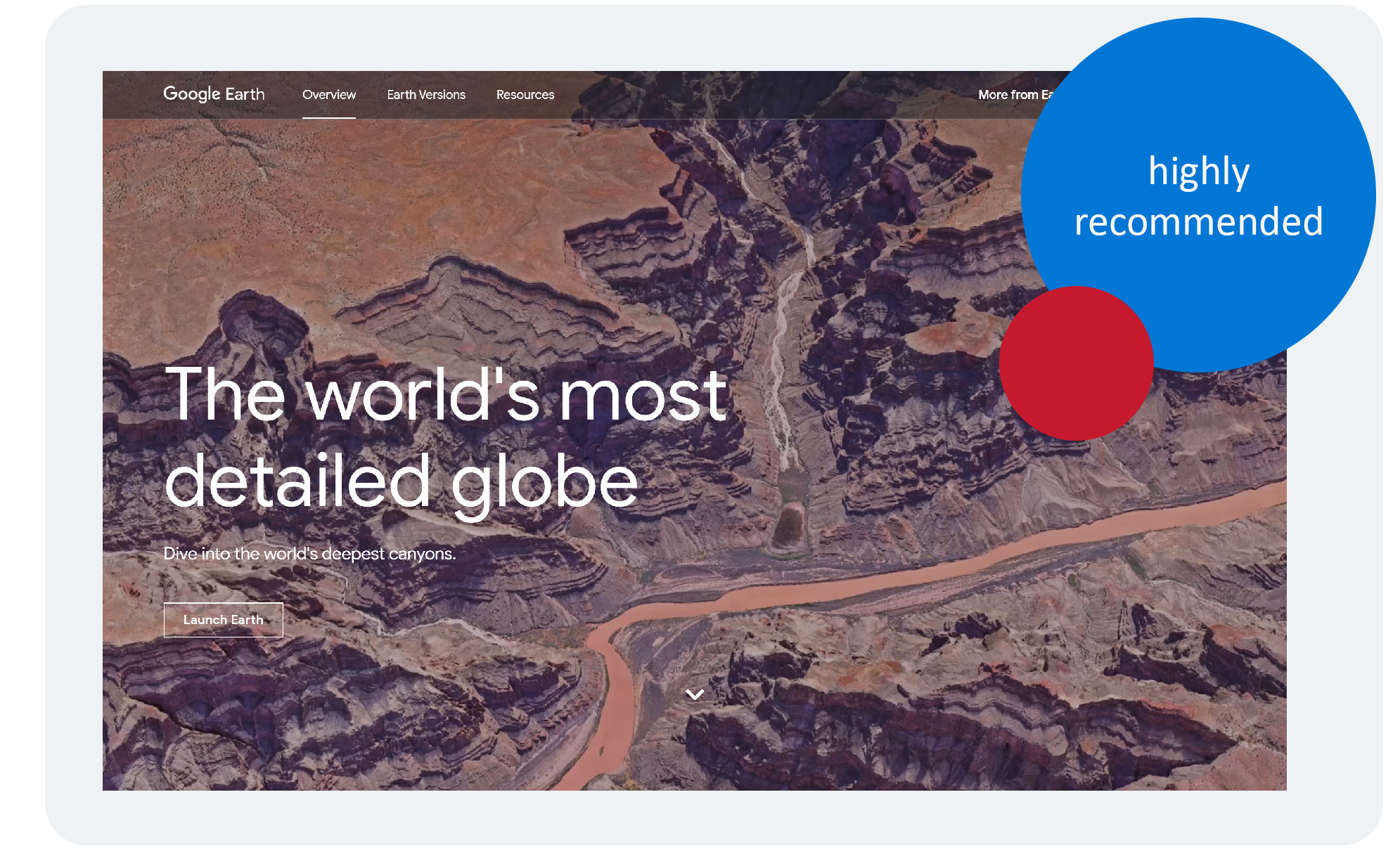
- Some lesson ideas

The National Gallery of Art in Washington DC, has some interesting educational resources and lesson ideas for specific age groups, incorporating:
- Studio art
- Art and history
- Art and english language learning
- Art and science
- Art and maths.
Take a look!What about some ideas for Mathematics, Biology, English and Science lessons? Have a look at CK-12 Foundations site for some great lesson ideas.
Anything for your grade or subject? We have just scratched the surface here. In unit 12 we will train you to look for curriculum resources using a search engine so if you did not find anything useful in our selection make sure you study that that unit.
- Reflection assignment

Finding content on the web is easy but have you thought about how you might use them to achieve curriculum outcomes, objectives or standards? Your creativity is required to transform these internet resources into valuable and useful learning aids. Use the forum below to brainstorm how to turn content, like the ones listed in this unit into a good learning resource. How do you as an educator use these resources innovatively?
During this unit, you have been exposed to a huge range of resources which are available on the internet! In your journal, reflect on what you have reviewed and provide an example of a site that you will incorporate into your lesson plans and how you will do this. (Note this activity is for marks and the facilitator will allocate up to ten marks for your contribution.)
- Conclusion, attribution and licence


We hope that you had as much fun viewing these resources as we did finding them! Using such online resources for your learners provides them with up to date, interactive activities that they can either complete individually or in groups. During this COVID-19 pandemic, many of these museums, art galleries etc. have had to remain closed. The online alternative that they offer is affordable and can be viewed from the comfort of your desk.
Once you have completed study unit 12, let's see what resources you are able to source online!

- COL & Commonwealth Secretariat. (2012). ICT in Education for Teachers Course: What is the Internet? Available online here. (CC BY).

ICT Essentials for Teachers by UNESCO is licensed under a Creative Commons Attribution-ShareAlike 4.0 International License.
All content not licensed under a Creative Commons licence is all rights reserved, and you must request permission from the copyright owner to use this material.
1
2
3
4
5
6
7
8
